Chapter 4: JDKs and Libraries In Java
Chapter 4: JDKs and Libraries in Java
JDK stands for Java Development Kit. It is a set of packages and classes which contains basic "functions" like String functions, Math functions in java.
There is a concept of Packages in java. Just like a folder, a package can be used to store classes of the same type having different functions.
Syntax for accessing a package in java: import <package1>.<package2>.<classname>;
Example: import java.io.DataInputStream;
This will import the DataInputStream class into your program for you to use. This means there is a default folder called java with a folder called io in it which contains i/o (input/output) related classes i.e. here DataInputStream
A dot "." is used to access folders/packages or classes inside a folder/package.
An "*" represents that all classes in the following package have to be imported.
A package is always imported before defining a class.
IN SCHOOLS WE USE JDK 1.5, LATEST JDK 18 HAS BEEN RELEASED IN 2022
In JDK 1.5, we have some major packages which are:
java.lang
java.io
java.util
java.text
java.applet
java.net
java.math
JavaDocs about this JDK 1.5 are listed on the official website:
Library in java refers to a set of packages and classes such that the Library performs different functions.
Java library performs various basic functions in java.
NOTE: YOU CAN ALWAYS REFER TO JAVA DOCS FOR MORE INFORMATION
Happy Learning! 👋

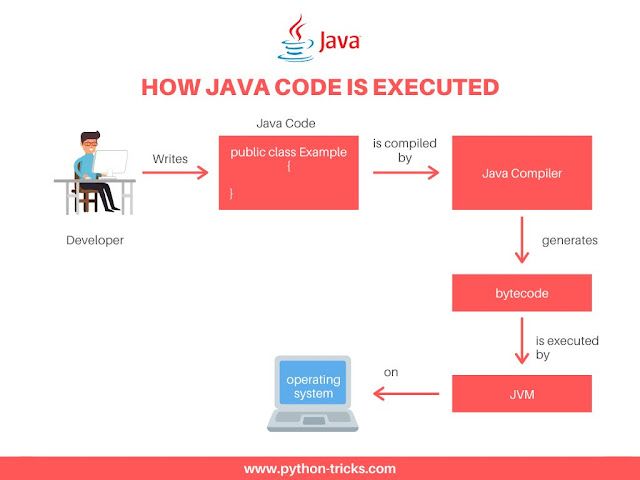
😍😍
ReplyDelete