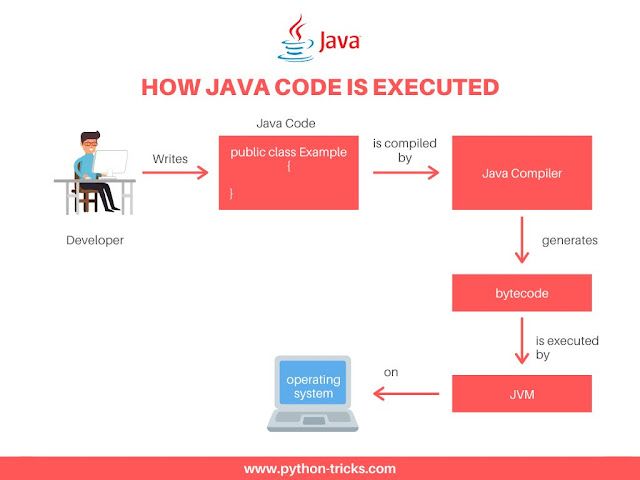Chapter 10: Divide and Conquer

Chapter 10: Divide and Conquer Hey! Thanks for showing the support ❤️ Back with a topic which is not related to only Java but can be implemented in the real world too. Although this is a certified method now, I never learnt this from the internet. And in my opinion it is the easiest and the best way to solve a problem. So, what is Divide and Conquer? Divide and Conquer involves three steps: 1) Carefully reading/analyzing the problem 2) Dividing the problem into subproblems 3) Finding solutions to those sub problems And that's it! You can do this for as many times you want, creating a tree of problems and solutions until you get the easiest form of the problem and then solve it step-by-step. This rule will help you find the correct approach to a problem and how to find a solution without getting astray from the path. Now comes, how to implement this with programming? Misconception - It may seem that this method is a time taking method with the number of steps you ...

.png)
.jpg)