Chapter 5: IDE And Java Installation
Chapter 5: IDE And Java Installation
IDE - Integrated Development Environment
IDE is basically a software designed for the ease of programmers which has various tools and features that can be used while making a program in any programming language, executing it or compiling it etc.
Java Installation on Windows
1. Download IntelliJ Community Edition
2. Install IntelliJ, just click Ok on every screen.
3. Open IntelliJ, Click New Project, enter the Name, enter JDK as 18, click Ok.
4. Check the box saying Add sample code
5. Click create.
6. Create your program , click the green run button beside the class to run the program.
Java Installation On Mobiles
1. Install DCoder from PlayStore.
2. Sign In
3. Create File
4. Choose Java
5. Create your program
6. Run your program
ADVANTAGES OF IDEs
• Code completion or code insight
• Debugging tools
• Less time and effort
• Compile and run

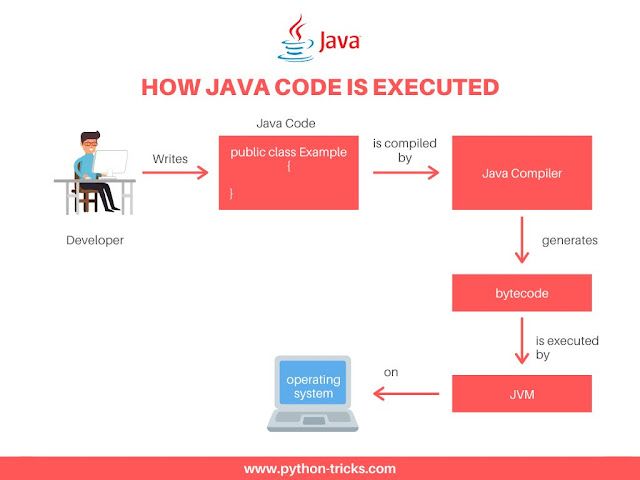
Comments
Post a Comment